Retro Unit
Microsoft Dangerous Creatures PC CDROM Windows 3.11
Microsoft Dangerous Creatures PC CDROM Windows 3.11
Stock Available: 0
Couldn't load pickup availability
Microsoft Dangerous Creatures PC CDROM Windows 3.11.
Dangerous Creatures starts up consisting of a screen that looks exactly like the cover. It will play a lot of animal sounds mixed together before soon bringing up the 'Contents' screen. There will be five options: Atlas, Weapons, Guides, Habitats, and Index. Atlas brings you to a world map. Every country you can click on has its name written next to it. By clicking on a continent, there will be an assorted arrangement of different animals from that area, and sometimes one button that will open another window containing more animals (groups). Weapons brings you to three options: Jaws, Venom, or Claws. Clicking on them brings you to the same sort of screen Atlas brings up, although every animal there has the weapon you clicked on. Guides brings you to a selection of 12 different buttons that take you through different screens, with, instead of the "Related" buttons, an image of the guide that brings you forward. "Related" buttons are always on the top right corner of every window, and by clicking on them, you are brought to an animal or subject or habitat related to the screen. Habitats brings you to a selection of six habitats, and by clicking on one, the Atlas sort of screen pops up, and animals from the sort of environment are there. The Index can bring you to subjects, animals and habitats just by clicking buttons (e.g. click 'C' if you want 'cougar'). The animals starting with the corresponding letter are listed down helpfully. Also, you can type in the name of an animal, and go to a screen with the animal on it. The animal screens have many red words scattered across the screen, along with a picture of the animal. The red words bring you to pictures that have narration telling you about it, and a row of text, too. If a word has a 'video' symbol next to it, it means that by clicking on it, a video will automatically start playingTg61-220123f
Shipping & Returns
Shipping & Returns
Our team aim to pack, check and dispatch orders within 24 hours of receiving your order Monday to Friday. Where an order is placed after 2pm AEST on Friday it may not be dispatched until Monday. During the Christmas holiday season, orders may take more than 24 hours before dispatch.
Overseas deliveries leave our warehouse every Wednesday.
We have a 30-day return policy, which means you have 30 days after receiving your item to request a return.
To be eligible for a return, your item must be in the same condition that you received it, unworn or unused, with tags, and in its original packaging. You’ll also need the receipt or proof of purchase.
To start a return, you can contact us at info@retrounit.com.au. If your return is accepted, we’ll send you a return shipping label, as well as instructions on how and where to send your package. Items sent back to us without first requesting a return will not be accepted.



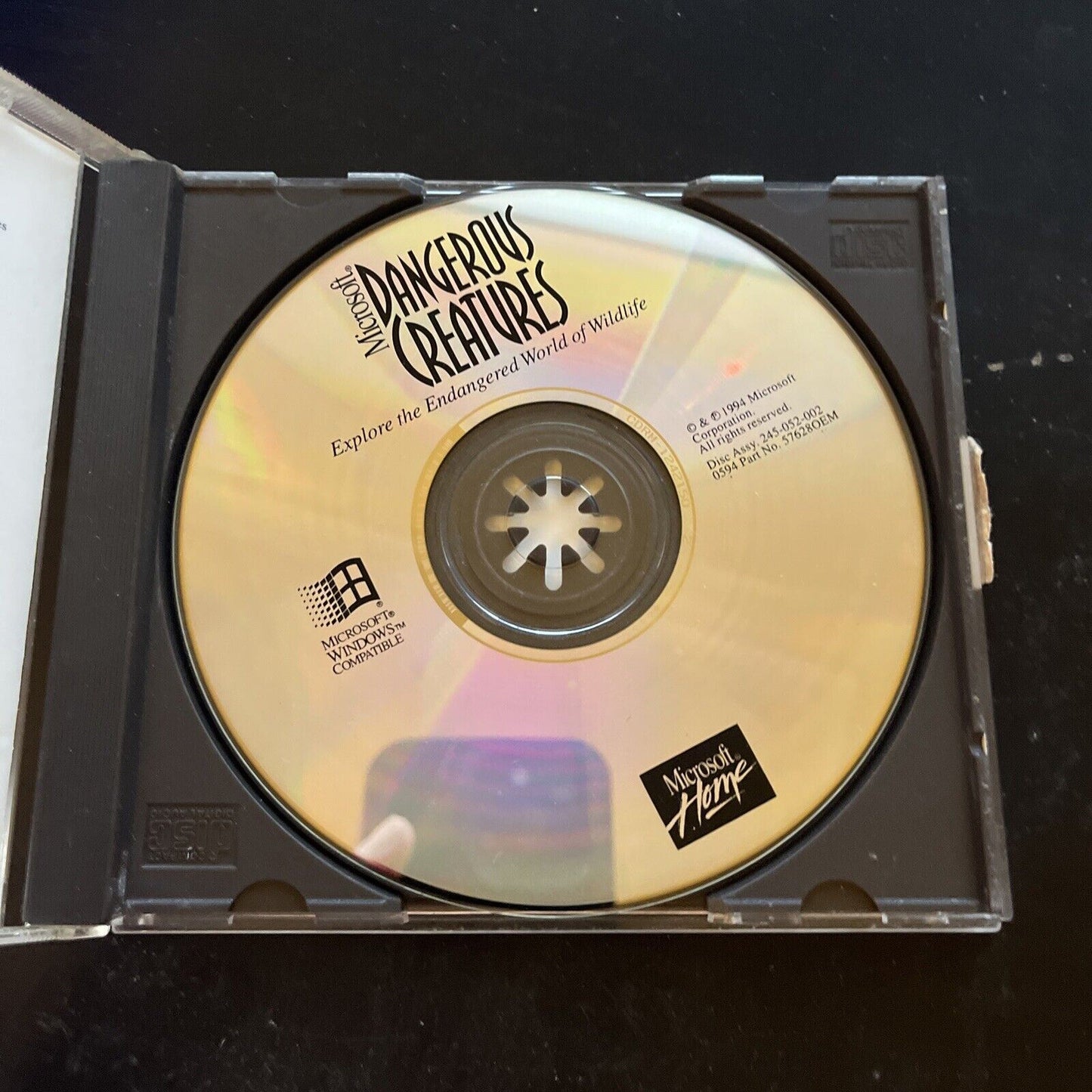
Customer Testimonials
Proudly rated 4.8/5 from 1000+ customers
-
Amazing item. Just like on the photo. Quick shipping, will buy from again!
Official Nintendo Wii Motion Plus Wiimote Black Controller + Nunchuck + Cover
Jennifer
-
Came fast and in great condition
Nintendo Gameboy Pocket Green Console Pokemon Case & Pokemon Green Game
Jonathan
-
Exactly what I needed
Genuine Nikon MH-65P Battery Charger for EN-EL12 ENEL12 Batteries
Bytemark
-
Very quick to post and good condition.
Once Upon A Time In The West (DVD, 1968, 2-Disc Set)
M. Green
-
Excellent value, very good condit. Sent fast. Smooth purchase. Nothing beats vinyl for listening to music!
ABBA - ABBA Vinyl Record LP 1975
Murphy
-
Excellent no problems would buy from again thank you
Super Mario 64 - Nintendo 64 NTSC-J Japan N64 Game
Sage




