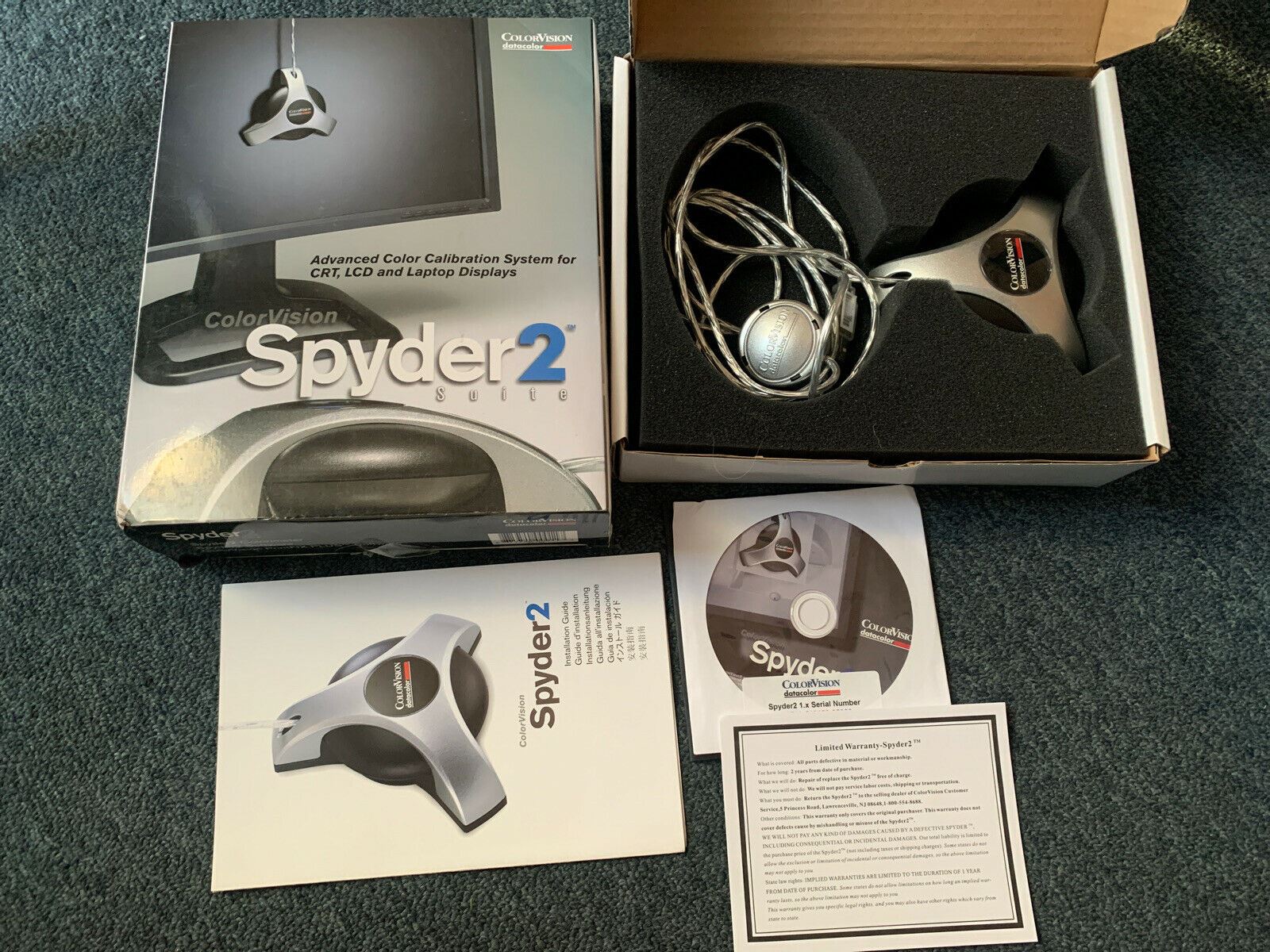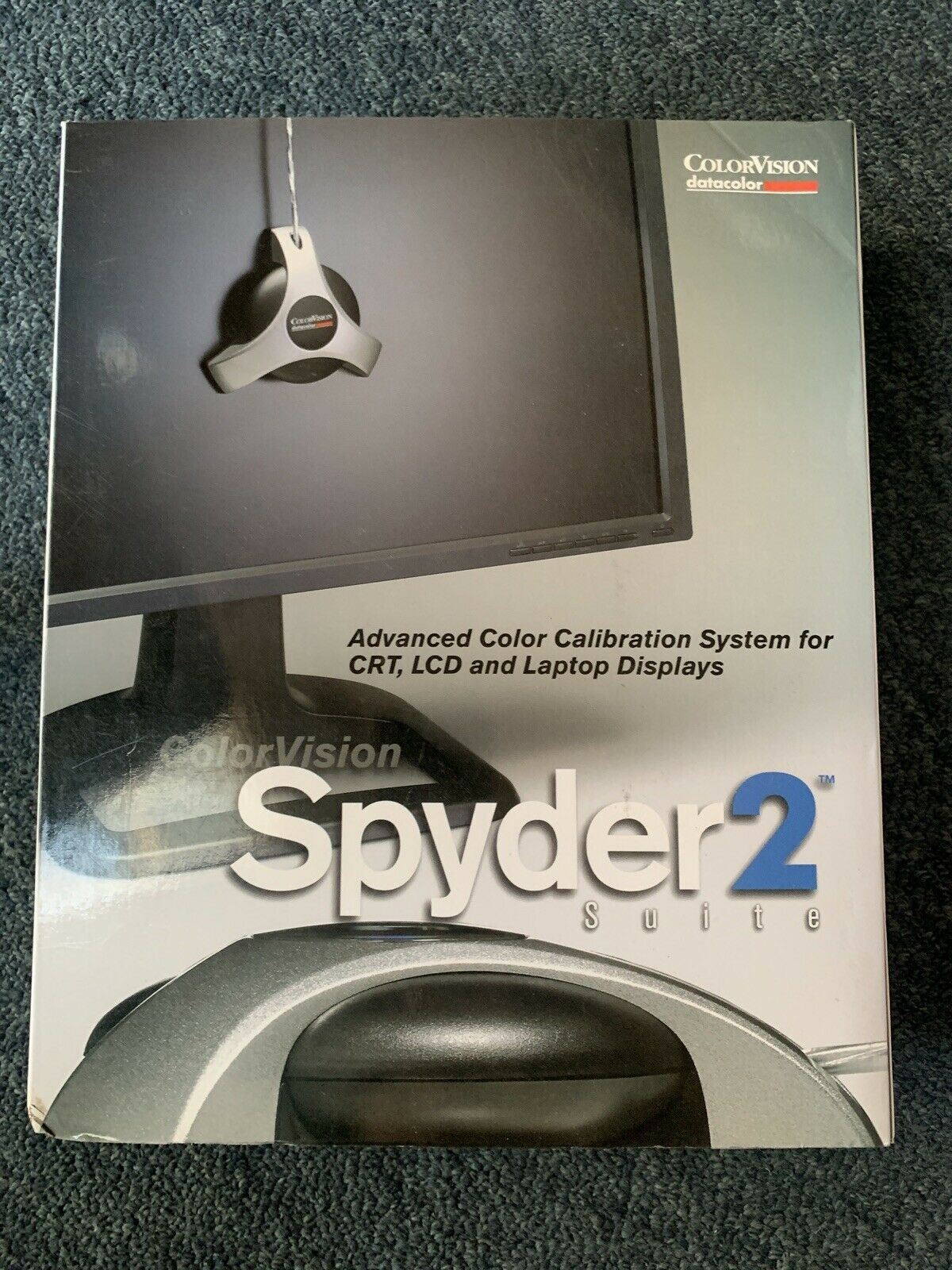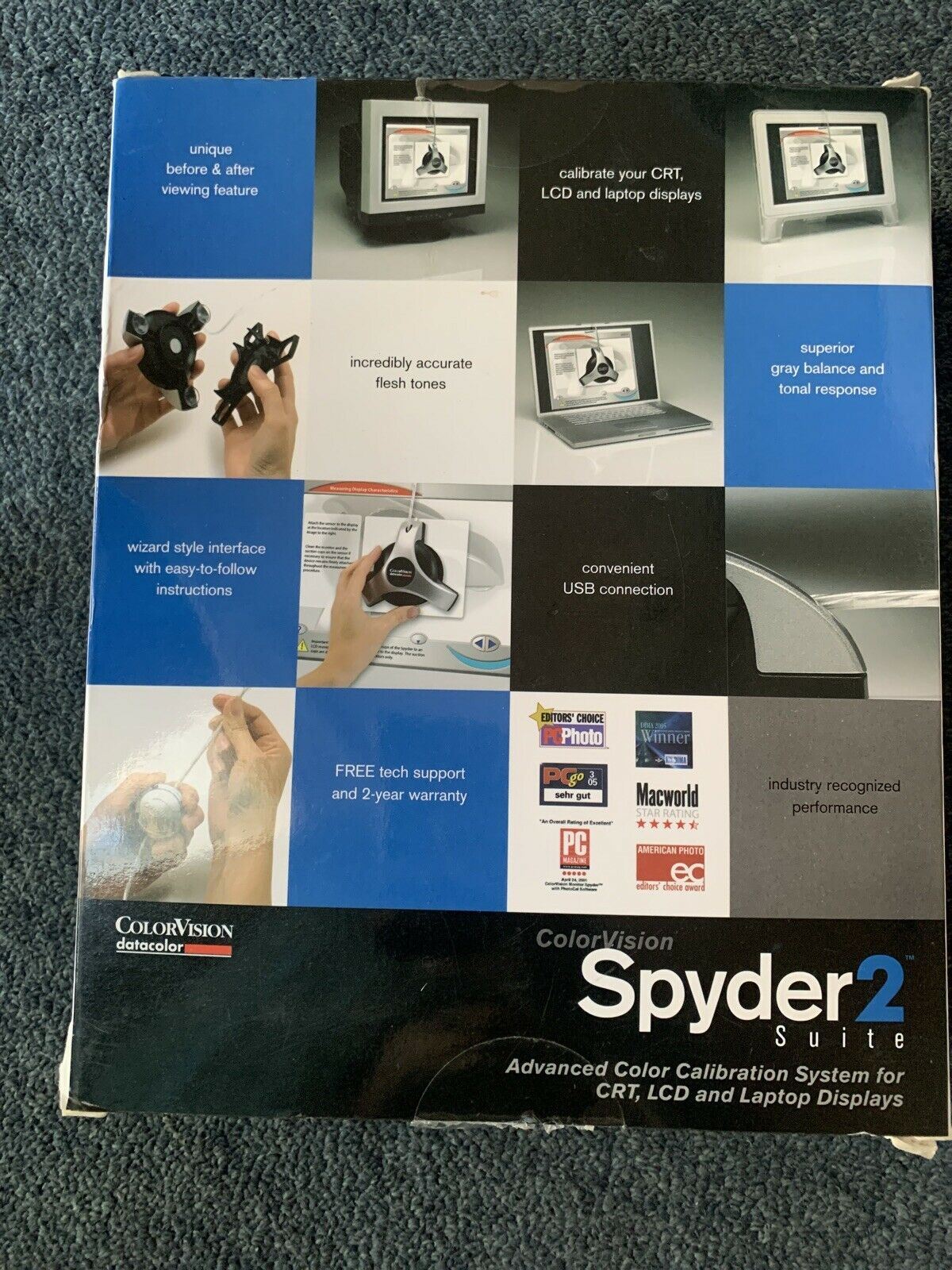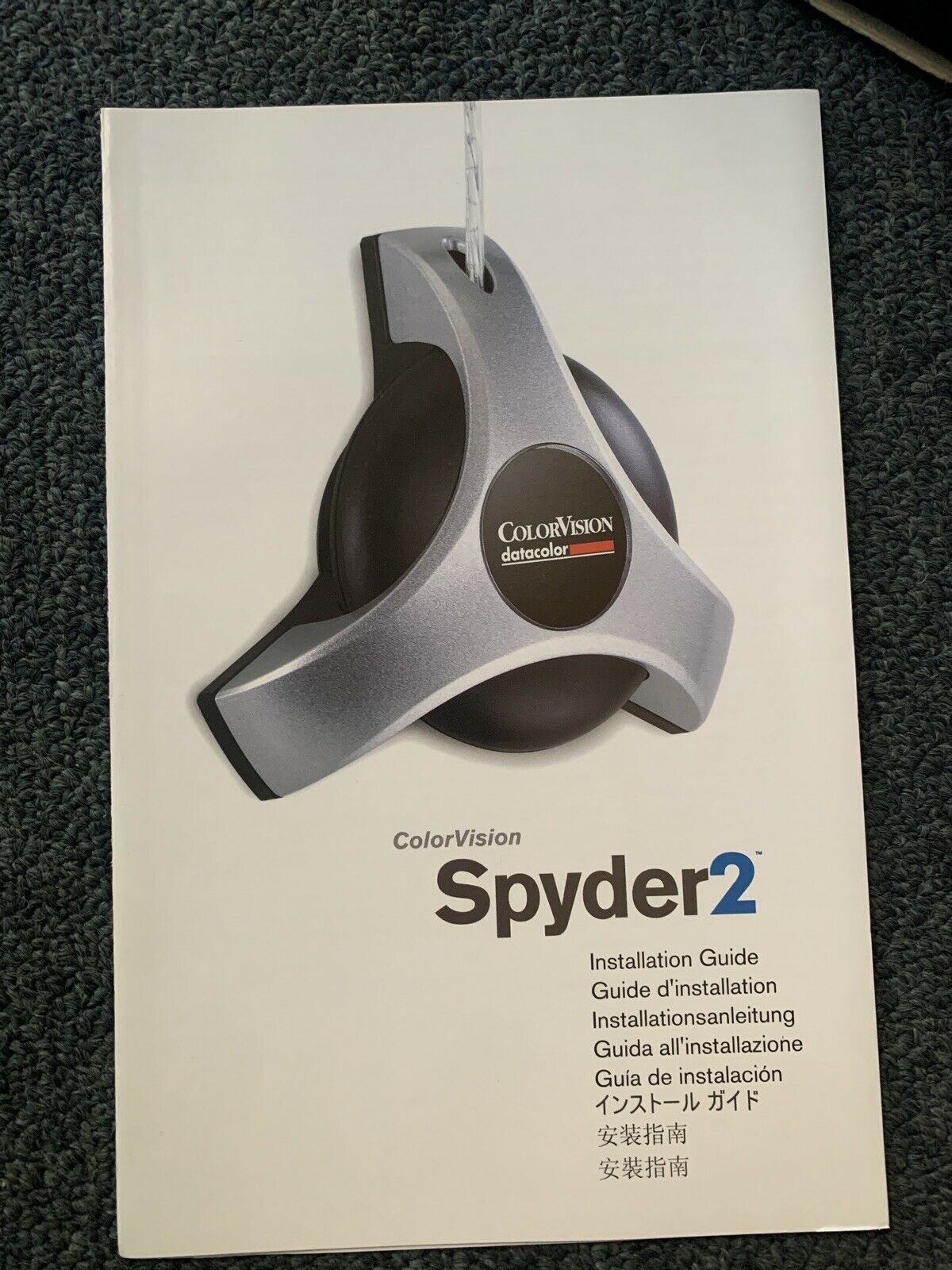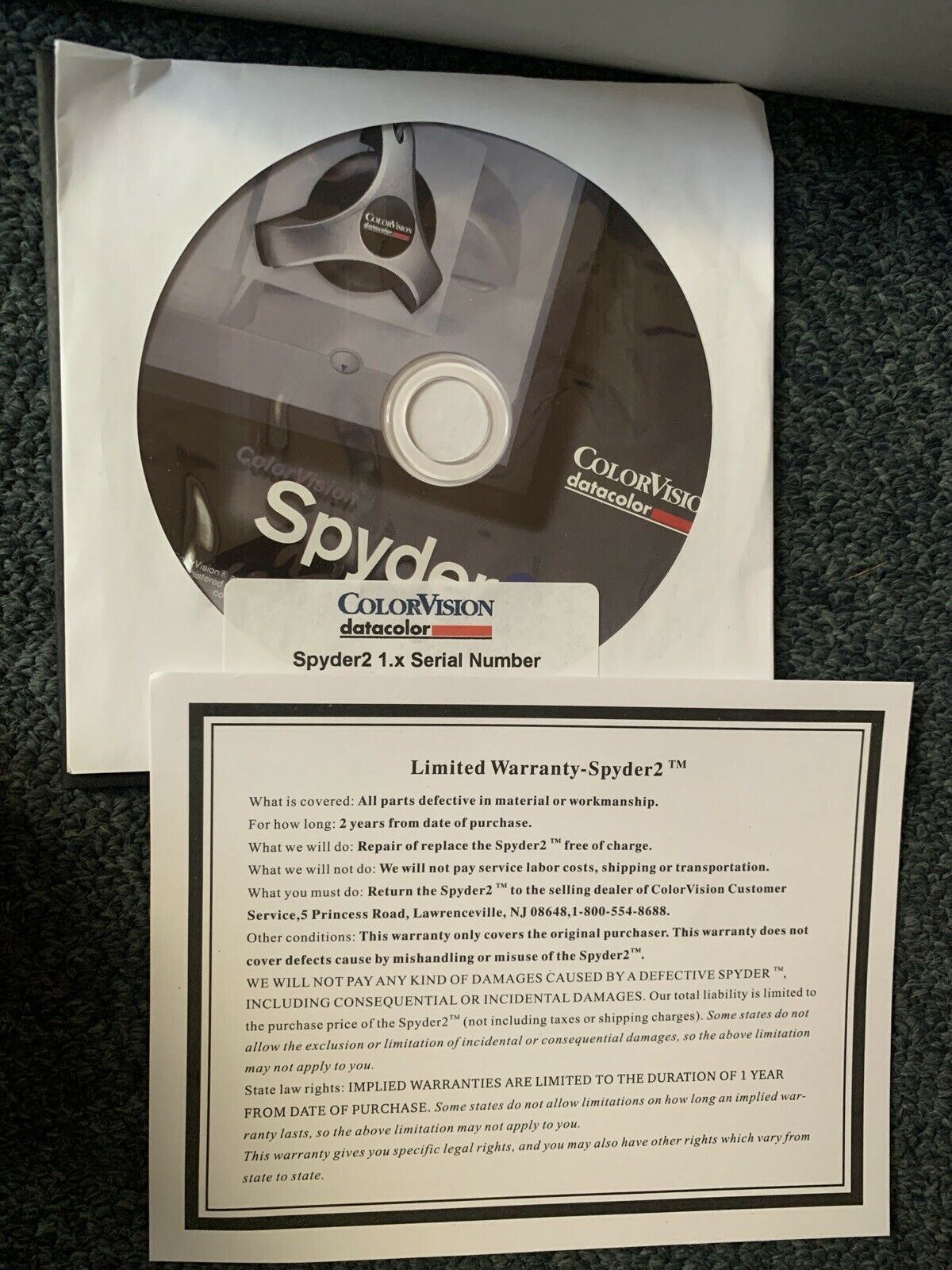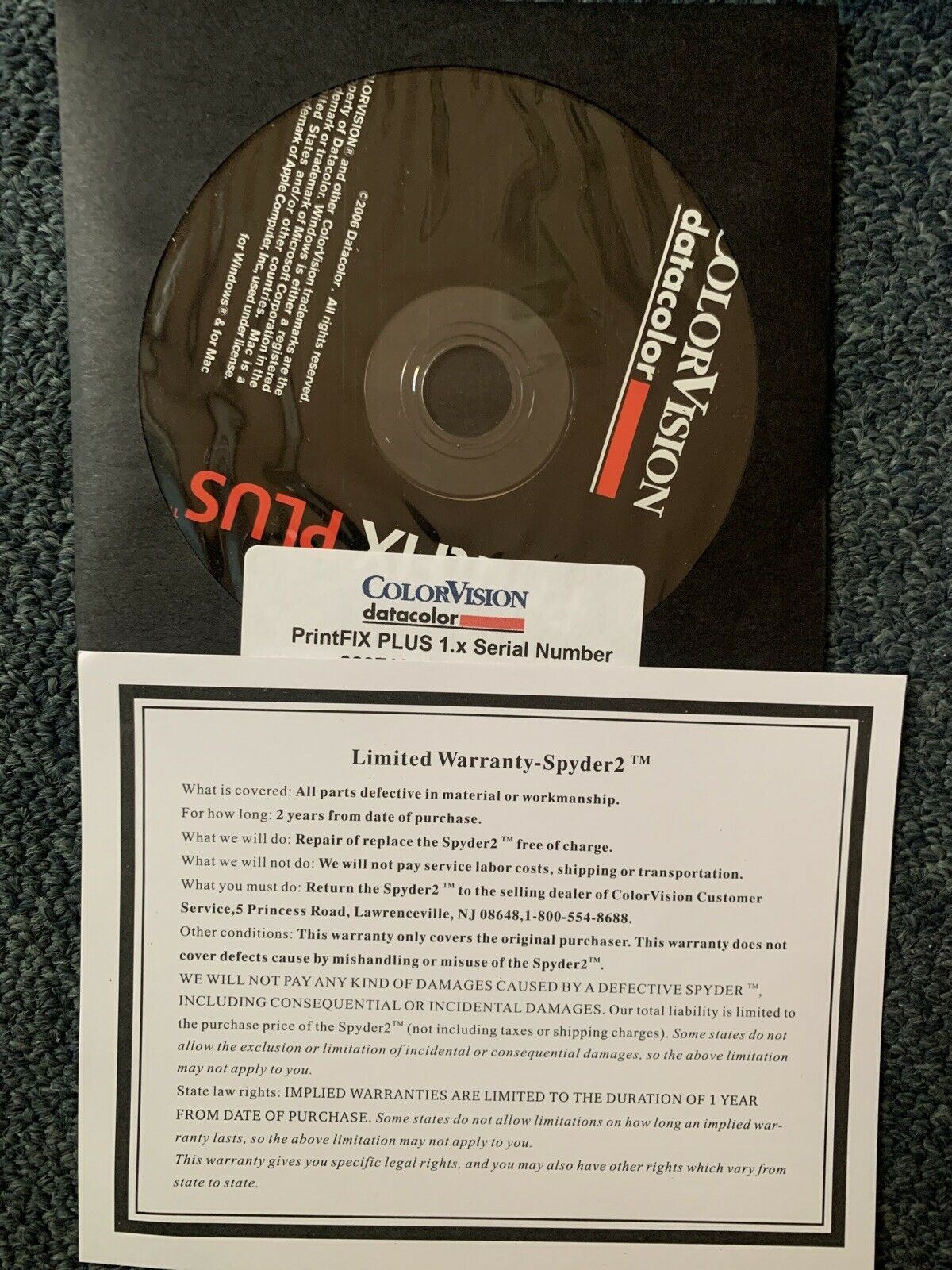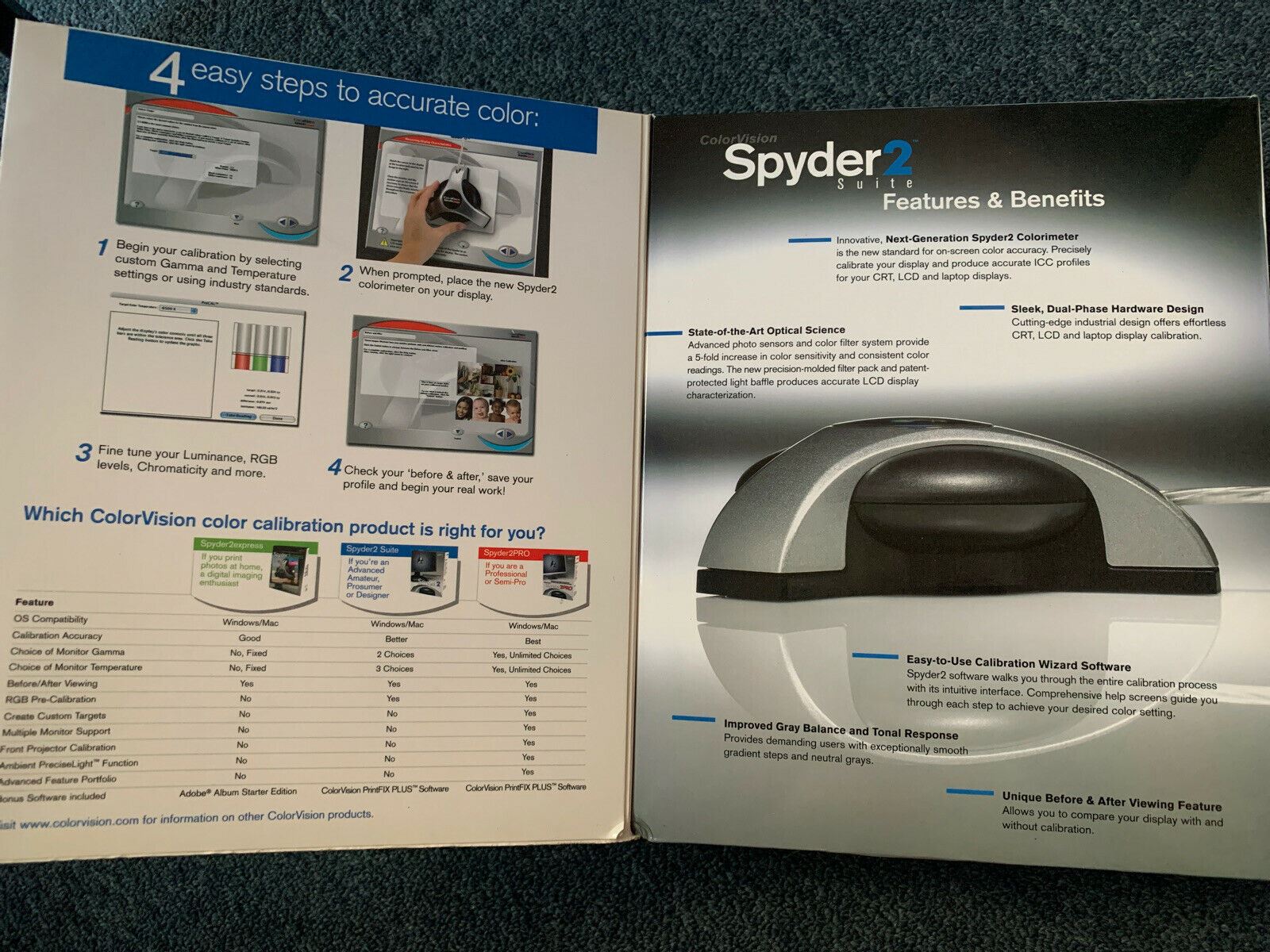Retro Unit
ColorVision Spyder 2 Suite Color Screen Calibrator with Colorimeter & Software
ColorVision Spyder 2 Suite Color Screen Calibrator with Colorimeter & Software
Stock Available: 0
Couldn't load pickup availability
ColorVision Spyder 2 Suite Color Screen Calibrator with Colorimeter & Software. Condition is Used. Sent with Australia Post Standard.
The "Standard" in Monitor CalibrationRated Best Calibration by MacWorld April 2005
Calibrates any monitor (Laptop, CRT, LCD)
The leader in monitor calibration solutions
What does monitor calibration do?

When you "calibrate" a monitor, there are really three steps involved, characterization, correction, and profiling.
Characterization
This part of the process involves such things as determining:
- What colors are the red, blue, and green channels of the display?
- How does the light output of channel vary as the pixel value is changed from 0-255?
- What color are the pure grey values (equal RGB numbers, for instance 200/200/200 should be a light-medium grey, with no color tint to it.
Correction
Once the software knows how the display is behaving, it loads correction curves into the video card (or sometimes the monitor itself), to produce a smooth tone curve and neutral greys. This step also adjusts the monitor to the gamma setting and color temperature that you want. (The sRGB standard uses gamma 2.2 and a white point of 6500K.)
Profiling
With the display producing smooth tones and neutral greys, the software can create a color profile describing the display's color characteristics. Programs like Adobe Photoshop can use display profiles to compensate for the known quirks of a display device, and insure accurate color rendering.
The review below goes into quite a lot of detail on the calibration process, and our observations about it. Reading all that, you might come to the conclusion that monitor calibration is a long, involved process. Nothing could be further from the truth, it's actually quite straightforward, and takes only about 10 minutes for a full calibration. We hope to bring you a video soon, showing the process so you can see how easy it is.
The Process
With the above as background, let's take a look at how you go about performing a monitor calibration with ColorVision's Spyder2PRO. The examples here are all based on a Mac, but the same software works on PCs as well.
When calibrating a monitor, the first thing you have to do is to make sure that the sensor head is only seeing light from the display. The Spyder2 sensor is pretty well-shielded against ambient light, but it's still a good idea to dim the room lights, and make sure there's not bright light from an adjacent window splashing on the screen near the sensor.

When calibrating a CRT screen, the Spyder2PRO is just stuck to the screen face via its attached suction cups. For LCD monitors, a baffle/filter assembly is attached to the front of the device. This presents soft felt pads to the face of the LCD, rather than suction cups, and the filter helps the sensor measure the colors from LCD panels more accurately. The photo above shows the underside of the sensor, with the LCD baffle/filter next to it.
Ok, we're ready to start!
Gc11
Shipping & Returns
Shipping & Returns
Our team aim to pack, check and dispatch orders within 24 hours of receiving your order Monday to Friday. Where an order is placed after 2pm AEST on Friday it may not be dispatched until Monday. During the Christmas holiday season, orders may take more than 24 hours before dispatch.
Overseas deliveries leave our warehouse every Wednesday.
We have a 30-day return policy, which means you have 30 days after receiving your item to request a return.
To be eligible for a return, your item must be in the same condition that you received it, unworn or unused, with tags, and in its original packaging. You’ll also need the receipt or proof of purchase.
To start a return, you can contact us at info@retrounit.com.au. If your return is accepted, we’ll send you a return shipping label, as well as instructions on how and where to send your package. Items sent back to us without first requesting a return will not be accepted.








Customer Testimonials
Proudly rated 4.8/5 from 1000+ customers
-
Amazing item. Just like on the photo. Quick shipping, will buy from again!
Official Nintendo Wii Motion Plus Wiimote Black Controller + Nunchuck + Cover
Jennifer
-
Came fast and in great condition
Nintendo Gameboy Pocket Green Console Pokemon Case & Pokemon Green Game
Jonathan
-
Exactly what I needed
Genuine Nikon MH-65P Battery Charger for EN-EL12 ENEL12 Batteries
Bytemark
-
Very quick to post and good condition.
Once Upon A Time In The West (DVD, 1968, 2-Disc Set)
M. Green
-
Excellent value, very good condit. Sent fast. Smooth purchase. Nothing beats vinyl for listening to music!
ABBA - ABBA Vinyl Record LP 1975
Murphy
-
Excellent no problems would buy from again thank you
Super Mario 64 - Nintendo 64 NTSC-J Japan N64 Game
Sage